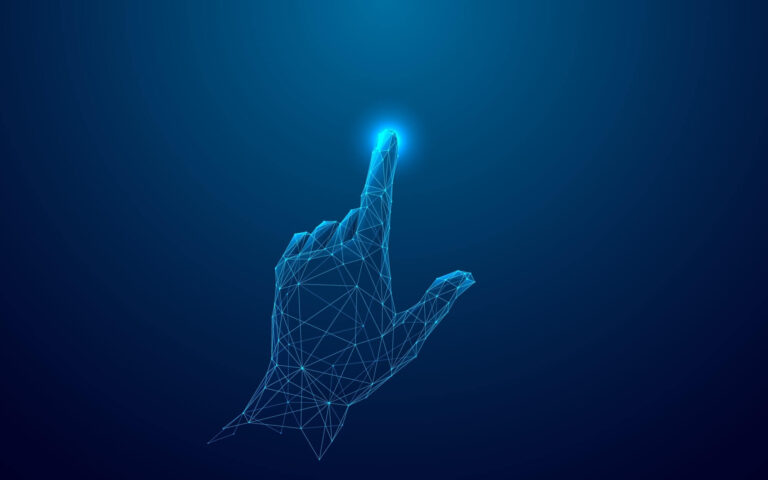Top 12 Free AI Resume Builders
Wanna level up your job hunting game at no cost? Free AI for writing an objective for resume can be of great help, whether you are an intern or a job-seeker switching industries.
In a world where the job market is as fierce as ever, your resume can be the ultimate game-changer. Here, AI Resume Builders are your friends – and Free AI Resume builders are your best friends.
Sounds interesting right? So, prepare to meet these guys who make job hunting a breeze:
Free AI Resume Builders – Top 12
Resume Genius: Fast & Easy Resume Creation
Resume Genius stands out as a swift, user-friendly, and free resume tool. It guides you through resume sections like education, work experience, and references with ease, providing fill-in-the-blank sections for a comprehensive resume.
Best For: Ideal for those seeking step-by-step guidance, offering tips and tailored advice throughout the process. It helps build ATS-optimized resumes tailored to your industry and role.
Templates: With 500+ templates, you can quickly preview your info in different styles.
Resolution: Intuitive and supportive but the template selection can be quick, and additional templates require a fee.
Note: Free download is a .txt file; a 14-day trial is needed for PDF or other formats.
Zety: Top Resume Builder with Expert Tips
Zety boasts some of the finest and most modern templates, with which building a resume is quite easy. Just fill in your information, follow the guiding process, and voilà! you get your resume. It’s free, though it requires you to sign up.
Free usage: upon the last step, click ‘Download’ on the left toolbar and select ‘Plain Text (.txt)’ to download your resume.
Best for: Zety is for those looking for professional guidance to tailor-make their resume with customization options and helpful hints.
Templates: Pick from 18 designs, including Cascade, Crisp, and Concept.
Resolution: Zety is a quick, easy way to create a resume that gives expert guidance, but all the great-looking template options require a minimal charge.
Note: Free download is in .txt format; $2.70 for other formats.
My Perfect Resume: Guided Expert Assistance
My Perfect Resume offers you a chance to start from scratch or upload the one you already have. Professional advice is given, and what’s more, it offers different suggestions of phrases for each particular position.
Other sections are optional, such as certifications, achievements, or affiliations. It is fantastic for those starting fresh or changing into another field.
It is an excellent option when you need to add an artistic touch to your resume. To download for free, in the final step, click “Download” instead of “Finish Resume,” check “Plain Text (.txt).”
Best For: My Perfect Resume guides you expertly through the process, recommending templates from your experience and skill set that it feels will work best for your job title. Not as customizable as some of the other tools.
Templates: Over 40+, templates are on offer to suit your experience level. The ability to filter between Modern, Traditional, or Creative categories.
Resolution: Very easy to use; anticipates most resume-making problems and allows the browsing of templates. Best templates require payment.
Note: Free download as .txt; $2.95 14-day trial for download in PDF or Word format.
Wepik: Unleash Your Creative Resume
Wepik breaks design barriers with an innovative and intuitive editing tool, which makes it quite easy to create beautiful visual branding documents. Choose your perfect resume template, fill in the details related to academics and experience, and download it in your desired format with a single click.
Best for: Ideal for smaller businesses and individuals looking for quick, professional-looking resumes and cover letters. Have free premium features available in a huge image library, fonts, and graphics.
Templates: It offers over 100 resume templates, plus thousands for cover letters, name tags, and more.
Resolution: Wepik simplifies the work experience integration into beautiful templates, operating as a visual editor with AI writing support. You can download your resume in PNG, JPG, or PDF formats.
Note: Limited customization for existing designs; designs cannot be uploaded.
Canva: Unleash Your Artistic Side on Your Resume
Canva is a great treasure for someone looking to build an extraordinary resume, as it houses a huge free designer template repository. With these many varied and unique picks, typing in your resume sections will be the only work you will need to make yourself stand out among others.
Best For: When it comes to creating a design, Canva is there to help. Though this isn’t specific to building resumes, it provides a large variety of templates, layouts, and designs to make your resume special
Templates: It provides hundreds of options, in various categories such as Graphic Design, Corporate, and Creative, matching different industry types.
Resolution: With Canva, you can create a visually impressive, unique resume, yourself. For guidance on formatting or writing and editing, consider other resources.
Note: Canva has a free version, but you will have to start from scratch; it does not allow the upload of an existing resume.
Kickresume: Fast & AI-Powered Resume Creation
Kickresume is your versatile resume companion, offering both AI and manual creation. Powered by OpenAI’s GPT-4, you get a tailored resume by answering a few questions.
For free use, stick to basic features and non-“Premium” templates. Create a manual or AI resume via the dashboard under “Your documents.”
Best for: Perfect for first drafts, quick resume creation, or if you dislike writing. AI content saves time, adding keywords for standout resumes.
Templates: 35+ professionally designed options; four are free, others premium.
Resolution: Kickresume streamlines resume creation with AI. Personalization may be needed, but it saves time and ensures relevance.
Note: Free version available with limited free templates.
Standard Resume: LinkedIn’s Best Ally
Import your LinkedIn details with Standard Resume, a time-saving marvel for active LinkedIn users. Its minimalist design keeps the focus on your content, and it’s mobile-responsive for easy smartphone viewing.
Best For: Ideal for quick ATS-compatible resume creation from your LinkedIn profile. It provides tips and best practices for your draft.
Templates: Choose from 12 sleek options, including Yew, Venables, and Cordova.
Resolution: The “Review Score” guides you to enhance your resume, and it’s easy to share online. For a PDF download, a paid plan is required.
Note: Limited customization and design features.
Resume com: Speedy and Stylish Resumes
With Resume.com, you are guaranteed a great-looking resume in minutes. A haven for resume advice seekers, it hosts a repository of popular templates in several job categories.
To use for free, click ‘Skip for now’ on the popup when signing up at the last step; then, click Download.
Best For: Perfect for the user who wants professional resumes fast. Resume examples available for inspiration.
Templates: Its 15 clean and minimal designs include Apollo, Tempe, Terra, etc.,
Solution: Easy to use, providing general inspiration tips. It is a good backup if you have already chosen the best resume.
Note: Resume assistance may not be the best if you wish to provide a personal touch to your resume.
Indeed: Turbocharge Your Job Hunt
Indeed makes it very quick to build a resume. You can share your newly created resume instantly with employers on the same platform. Although you may have a resume currently, uploading it here will be a clever step for increased exposure.
Indeed offers less creative flexibility but is perfect for building a traditional resume. Upload your pre-written content, choose a template, and download your resume in a PDF format.
Best For: The best way to jumpstart your job search. Get professional guidance plus an ATS-friendly resume.
Templates: Eight simple choices, including Executive, Modern, and Minimalist.
Resolution: Great if you have used a template for every section of the resume, it keeps your resume clean and professional, but as far as help with writing goes, you would want to look into more extensive tools.
Note: The free version provides limited design and customization options.
Novoresume: ATS-Friendly Resume Magic
For a quick, modern, and professional resume, Novoresume is your go-to, beloved by creative pros in design, writing, and marketing. Its drag-and-drop editor lets you craft a custom resume in style.
With the “Content Analyzer,” ideas flow for content, format, and design, making it a top resume tool for career changers.
Best For: Achieve ATS-friendly perfection. The platform nails keywords and format for ATS optimization. Templates turn heads while passing ATS tests. Plus, a free ATS checker scans your final document.
Templates: Eight free options, more with premium.
Resolution: Create a sleek, easy-to-read resume with quick PDF download. Premium offers extra features, but no upload for existing resumes.
Note: Free version, but with limited features.
ResumeNerd: Your Resume Writing Companion
ResumeNerd is a must for new job seekers crafting resumes. It provides pre-written bullet points, expert coaching, and customizable designs, making it perfect if you’re unsure of how to write a resume.
The builder includes industry-specific resume samples. Note, that the free download is in .txt format.
Best For: Ideal for resume writing support with suggestions and pre-written sections for skill and experience highlighting. It’s user-friendly for speedy, polished resumes.
Templates: Choose from 13 unique designs, including Hospitality, Impresa, and Heron.
Resolution: A fantastic choice for first-time resume builders, though may be less beneficial for those with extensive work history.
Note: Free version with limited features.
Resume-Now: Turbocharge Your Resume
Making a customized resume for every other job is time-consuming, however, in the case of Resume-Now, it is not! It’s pretty easy to use, with multiple options for customization that can suggest keywords and skills to ace the ATS and recruiters.
Equipped with smart templates, a clear interface, and expert advice, it is perfect for rapid creation. Click ‘Download’ instead of clicking ‘Save and Next,’ then choose Plain Text to download for free.
Best For: Fast-speed resume building, with powerful templates and engaging tools to help keep track of response rates.
Templates: Explore over 30+ attractive options.
Resolution: An all-in-one tool for effective resume building. Exclusive qualities of templates and more are available under the premium version.
Note: Free download is .txt; a 14-day trial is needed for PDF or Word download.
To bring it all together, crafting a show-stopping online resume has never been more effortless. These free AI resume builders offer the key to unlocking your dream job with their irresistible and captivating designs.
Our handpicked lineup of free AI resume generators is your ticket to crafting a professional masterpiece that’s sure to land you that job you’ve been yearning for.
But remember, the choices are plenty. Find the one that perfectly aligns with your aspirations, and let your dream job become a reality.