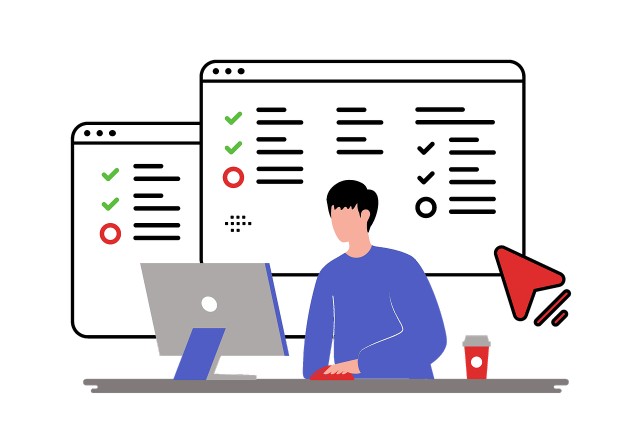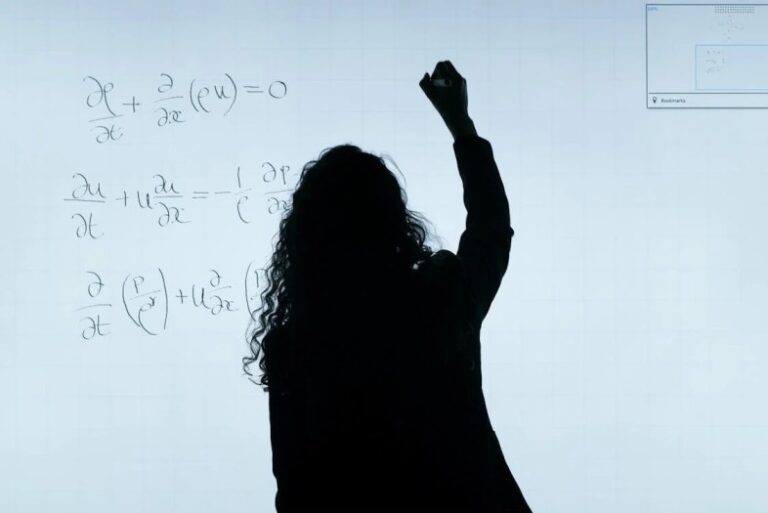Top 10 Free AI tools for Google Sheets
Artificial Intelligence, when combined with productivity tools like Google Sheets provide users with great opportunity for growth. Today, we will be looking at Top 10 Free AI Tools to boost your productivity while using Google Sheets.
Free AI tools for Google Sheets List
- 1. Simple ML for Sheets
- 2. Excel Formula Bot
- 3.PromptLoop
- 4. Power Tools
- 5.DocParcer
- 6. Co-efficient
- 7. Ajelix
- 8. MonkeyLearn
- 9.XLMiner Analysis ToolPak
- 10.SheetAI.app
Top 10 Free AI tools for Google Sheets
1. Simple ML for Sheets
Simply ML for Sheets is an add-on for Google Sheets TM. It harnesses and simplifies ML algorithms and makes predictions, forecasts future values, identify anomalies and patterns. It allows you to manually train, evaluate, and export models from Google Colab.
The Key features are:
• Your data stays in Google Sheets, where you are working.
• Utilizes machine learning on your data with ease using a user-friendly interface.
Pricing
• Mostly free
2. Excel Formula Bot
Excel Formula Bot is an AI-powered tool that lets you create Excel formulas and do analytics. Users may automate data input, construct formulae, and analyze data. Some of the important features include formula creation, data analysis, and incorporation of AI into spreadsheets.
Key features of Excel Formula Bot:
• Formula Generators: A formula in Excel Bot may use AI to build a wide range of formulae, including those for Excel, simple tasks, and spreadsheet creators,
• Data Analyzer: The Excel formula Bot allows users to analyze their data by uploading it and asking questions. The bot then provides charts and insights.
• AI in spreadsheets: Automating processes and boosting functionality, the bot can supercharge spreadsheets with AI capabilities including sentiment analysis, etc.
Pricing
• Free to use
• The pro plan starts at $9/month.
3.PromptLoop
PromptLoop is an AI-free tool that can be used with Sheets. Thus making it easy to generate text within your spreadsheet
Some key features
• It is used to generate data within your workbook.
• Can analyze large datasets
Pricing
• Mostly free
• Pro plan starts from $18/month
4. Power Tools
Power Tools helps answer your questions in several clicks needed for certain repetitive spreadsheet procedures.
Pricing;
• Free to use
5.DocParcer
DocParcer makes it easier to find organized data in PDFs, scanned documents, and other types of files. This tool is very useful in that it can be used directly in spreadsheets.DocParcer makes things efficient by handling the process.
Some Key Features:
• Docparser makes it easier to get info out of papers without having to write code.
• It has pre-built rules for common data kinds and customizable options. Effortlessly extract tables and line items.
• Save the information as a CSV, Excel, XML, or JSON file.
Pricing
• Starter plan: $39/month
• Basic: Free to use
6. Co-efficient
The Co-efficient add-on for Google Sheets is an AI-driven tool for statistical analysis and forecasting. it integrates with Google Sheets, allowing users to conduct advanced analytics and make model predictions. It can also make charts, flowcharts, and diagrams.
Some Key Features:
• Launch prebuilt Google Templates instantly
• Bulk export data from Google Sheets into your source systems with its 2-way syncing capability.
Pricing
• Free to use
• Starter: $59 per month
7. Ajelix
Ajelix is a powerful AI application of Google Sheets that maximizes user productivity by providing an AI Formula Explainer and a dashboard that is simple to use.
Some Key Features are:
• Google Sheets AI Formula Explainer simplifies formulas
• A user-friendly dashboard enhances data access, and an AI assistant generates formulas.
Pricing
• Free to use
• Standard: $9.9 per month.
8. MonkeyLearn
MonkeyLearn is a powerful NLP tool in Google Sheets that simplifies text analysis. Its add-o enables sentiment analysis and categorization. Quickly analyze feedback by installing, granting permissions, and pasting your API key. Select data and models to uncover insights efficiently.
Key Features:
• Integrate Monkey Learn with Google Sheets for text analysis, sentiment evaluation, and data categorization.
• Use pre-trained or custom models, customize settings, and compare results in new columns.
Pricing
• Basic: Free
• The API Plan starts from $299 per month
9.XLMiner Analysis ToolPak
XLMiner is a user-friendly AI tool integrated with Google Sheets that offers advanced data analysis functions such as regression and clustering. To install XLMiner Go to Google Sheets, access add-on, find XLMinerToolPak, and explore its capabilities.
Key Features:
• Perform regression, forecasting, and statistical tests.
• Predict future trends effectively.
Pricing
• Free to us
• Pro plan $9.9 per month.
10.SheetAI.app
To streamline your work with Google Sheets, the SheetAI.app incorporates AI-powered features that automate typical operations like text editing. It enables you to execute variants of Chatgpt -3 prompts directly in your spreadsheets.
Some Key Features
• Integrate AI in Google Sheets for seamless data tasks, including cleaning, analysis, and text generation
• Gain Quick insights and craft complex functions with ease using custom functions.
Pricing
• Free to use
• Unlimited $6/month